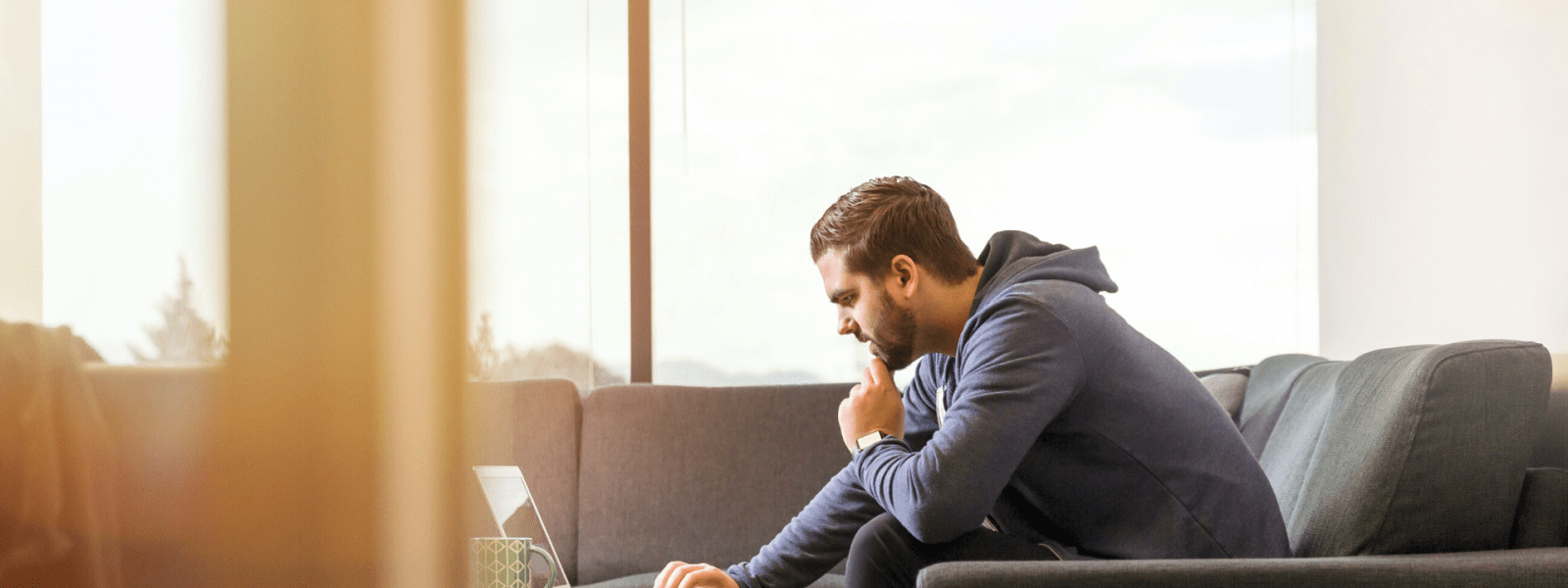A LinkedIn starter’s guide for graduates
on 28 April 2021 for UncategorizedWhen it comes to your career, the potential of LinkedIn is huge. According to several studies, more than 90% of hiring managers use LinkedIn to look for recruits and the professional networking platform is only gaining in popularity. What’s just as interesting: Information Technology and Services was by far the largest industry on LinkedIn, according to the same research. So you can be sure recruiters are using LinkedIn to specifically find you.

“But,” you might think, “I haven’t even graduated, isn’t LinkedIn for people with at least some professional experience?” Not necessarily. You can hardly create a LinkedIn profile too soon. In fact, your penultimate year is probably the ideal time to do it. There’s more data than you think that you can add right away.
#1 An excellent profile pic
Your photo is the very first impression of you a recruiter receives — make it a good one. Here are some tips:
- Use a photo with a professional feel. This isn’t Facebook or Instagram (or Tinder).
- Make sure your face is clearly visible and dominates the frame. Crop your photo from just below the shoulders.
- Dress appropriately for the type of company you’re aiming for.
- A gentle smile usually works very well but don’t overdo it.
- Choose a background that isn’t distracting.
- Color stands out as opposed to a black and white picture.
You can shoot great pictures with your smartphone if you do it right. Just ask family or friends for help. It might also be a good idea to visit your local job fair and have a professional picture taken.
#2 A LinkedIn headline that helps
This is the second most important thing in your LinkedIn profile, without a doubt. It’s the very first thing you tell recruiters in text and you should optimize it accordingly.
If you’re looking for a job, you’d better mention that in your headline. This will catch any recruiter’s attention right away. Another smart tip is to include any skills or special interests that you can bring to the table, and the industry you’d like to work in. Here’s a template to get started:
{Your studies and graduation year} graduate {year} with {skills and interests} looking for a job in {industry}
In reality it would look something like this:
Executive master in IT management graduate (2019) with first management experience looking for a job in financial services
Pro tip: Include search keywords that recruiters regularly use.
#3 Make your profile info count
Even when you’ve never had a job, there’s plenty you can already enter in your LinkedIn profile:
Under Summary, you can enter your degree, your subjects and any relevant student activities. If you know what kind of job you’re looking for, this is also the place to mention that.
Start by filling in your Education, of course. Fill in your school, degree, field of study and possibly grade. If you’ve been involved in relevant activities or societies, this is also the place. Think student societies and associations. It’s also never a bad idea to mention your thesis subject or any optional courses you followed.
Under Experience, enter any internships or jobs you’ve done that bear at least some relevance to your desired career.
If you have volunteered in the past, be sure to mention that under Volunteer. Only include volunteering activities that help the credibility of your listed skills, like leadership skills.
Have any Certifications relevant to your job hunt? Be sure to list them here.
Organizations is a good place to list your place on the board of a fraternity or student association.
Vous parlez français, hablas español, oder Deutsch vielleicht? Recruiters love multilingual candidates, so do enter your Languages.
#4 Connect
As with every social platform, its value lies in the connections you have. Try to connect with everyone you know who is relevant: (ex-)classmates, people in your student association, ex-coworkers, ex-bosses, and even (guest) teachers from your studies. You never know how you might benefit from these connections in the future.
Pro tip: always try to add your own message to your LinkedIn invitation with some background, so the other instantly remembers who you are. That also makes the invitation more personal.
And don’t be shy to send a connection request to a few important people in your field that you want to follow. In your invitation, be sure to motivate your reasons to follow them.
#5 Ask for recommendations
One of the most powerful LinkedIn features is Recommendations. They are strong pieces of evidence for recruiters and hiring managers that you are a good egg.
But, how do you get them? Well, like with lots of things in life, you’re never going to get anything if you don’t ask. You can request recommendations directly in LinkedIn, but you have to connect with that person first. So make the right connections (like people you worked with during an internship or summer job for example) and hunt down some recommendations. 2-3 recommendations are a great start, but make sure to put credibility first.
#6 Create a personal LinkedIn URL
Once you got the basics right, you will communicate the link to your LinkedIn profile often — in emails, resumes, and on business cards, to name a few places. So you might just as well streamline it a little.
LinkedIn allows you to customize your profile URL. We would recommend you simply use your name, as in http://linkedin.com/in/johndoe. (LinkedIn adds the ‘/in/’ on their part).
- Click the Me icon at the top of your LinkedIn homepage
- Click View profile
- On your profile page, click Edit your public profile & URL on the right rail
- Under Edit public profile URL in the right rail, click the Edit icon next to your public profile URL. It’ll be an address that looks like www.linkedin.com/in/yourname
- Type the last part of your new custom URL in the text box
- Click Save
You could go a little creative here. But remember, you won’t want to change your LinkedIn URL on a regular basis (or even at all) — because any materials with your old URL will be instantly outdated.

Now go do
So, are you ready to conquer the world of LinkedIn? You can start by following our Company Page where we share knowledge and useful insights and keep you up to date of what is going on at Exellys.
About Exellys
Exellys is a Tech Talent Incubator.
We match ambitious companies with the finest tech talent.
Are you ready to drive the innovations of tomorrow? Ready to make an impact and become a future-fit digital leader?
Whether you are a graduate or (young) professional, Exellys will unlock your full potential by guiding you to a challenging work environment that perfectly matches your personality, expectations and ambitions.
On top of that, you are enrolled in one of our very own training and coaching programs. This means that, while working as an Exellys consultant, we are helping you to bridge your ambition to excellence.
Through intensive training and coaching, you’ll gain the essential skills, competencies and knowledge necessary to become the highly effective professional you aim to be.
Become and Exellyst and get in touch with us today!
Tags: career , linkedin , talent attraction